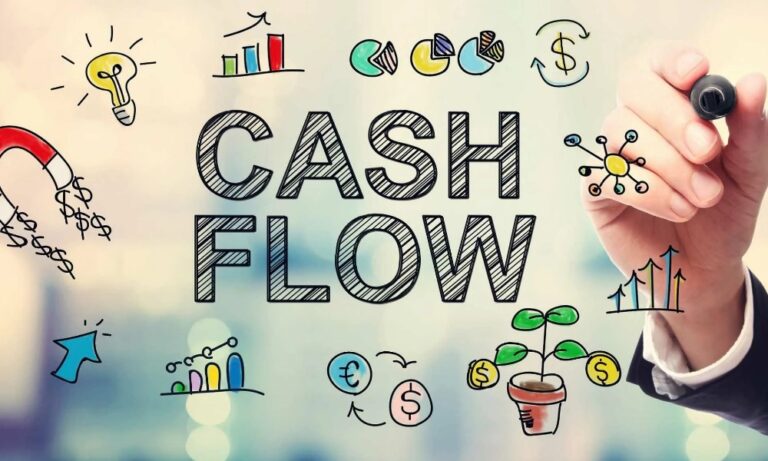How to Optimize Your Business Operations for Maximum Profitability
In today’s highly competitive market, optimizing your business operations is crucial for achieving maximum profitability. Whether you’re a small business or a large enterprise, inefficient operations can lead to unnecessary costs, lower productivity, and missed opportunities. By streamlining processes, using the right tools, and adopting best practices, businesses can not only save time and money but also boost their overall profit margins.
Operational efficiency means doing more with less—reducing waste, improving workflow, and maximizing resource utilization. But how can you achieve that? This article will explore essential tools, strategies, and real-world examples of how businesses can optimize their operations for maximum profitability.
Benefits of Optimizing Business Operations

Optimizing business operations is critical for any organization that aims to grow sustainably, reduce costs, improve productivity, and ultimately boost profitability. By streamlining processes, leveraging technology, and adopting best practices, companies can transform their operational models to be more efficient, agile, and customer-centric. The benefits of operational optimization go beyond just immediate financial gains; they help future-proof businesses, making them more resilient to market fluctuations and competitive pressures.
Let’s dive deeper into the specific and long-term benefits of optimizing business operations:
1. Increased Efficiency and Productivity
One of the most significant benefits of optimizing business operations is the direct improvement in efficiency and productivity. When operations are streamlined, tasks that once took hours can be completed in minutes or even automated, freeing up valuable time and resources.
- Automation of Routine Tasks: Businesses that incorporate automation tools—such as ERP (Enterprise Resource Planning) systems or project management software—can reduce the manual effort involved in everyday tasks. For example, automating inventory management, financial reporting, or customer relationship management (CRM) reduces the need for time-consuming manual input and oversight.
- Resource Utilization: Optimized operations allow businesses to allocate their resources—whether it’s labor, capital, or technology—more effectively. This leads to better use of talent and tools, improving overall output. Employees can focus on higher-level strategic tasks that add more value to the business.
- Case Study: A manufacturing company using a cloud-based ERP system experienced a 30% reduction in production time by automating its supply chain management and integrating real-time data tracking.
- Real-world Insight: Studies suggest that companies that optimize their operations see productivity improvements ranging from 10% to 20%, which translates into higher profitability as labor and resources are utilized more effectively.
2. Cost Reduction and Waste Minimization
Another major advantage of operational optimization is the reduction of unnecessary costs and waste. By identifying inefficiencies in the workflow—whether it’s overuse of materials, excessive labor costs, or redundant processes—businesses can cut down on waste and lower operating expenses.
- Lean Management Techniques: Many companies adopt Lean or Six Sigma methodologies to eliminate waste and improve efficiency. These methodologies focus on continuous improvement, reducing steps that do not add value to the product or service, and enhancing operational processes.
- Lower Operational Costs: Optimized operations often result in lower overhead costs. This can include anything from reduced inventory holding costs (thanks to better demand forecasting) to reduced utility expenses (due to energy-efficient technologies).
- Energy Efficiency: Many companies optimize their physical operations by implementing energy-efficient solutions—such as automated lighting, machinery with reduced energy consumption, or eco-friendly production practices—that save on utility bills in the long term.
- Example: Walmart improved its supply chain operations by optimizing its fleet routing and warehouse management, leading to annual savings of over $75 million in transportation costs.
- Real-World Data: Businesses that implement lean principles and operational optimizations often report cost reductions ranging from 15% to 30%, according to McKinsey.
3. Improved Decision-Making with Real-Time Data
One of the key elements of operational optimization is the use of real-time data to inform decision-making. With integrated systems such as ERP, CRM, and analytics platforms, businesses can access a wealth of data from all areas of the organization. This allows decision-makers to:
- Make Informed Choices: Access to real-time data enables businesses to react quickly to changes in customer demand, supply chain disruptions, or financial trends. This agility helps prevent costly mistakes and allows for proactive adjustments to strategies.
- Forecasting and Predictive Analytics: Businesses can use predictive analytics to anticipate trends and make better forecasts regarding customer behavior, inventory needs, or market changes. This leads to more accurate budgeting, fewer stockouts or overproduction, and higher sales.
- Risk Management: Operational data can also be used to identify risks earlier in the process. By constantly monitoring operational metrics, businesses can detect issues before they become critical—whether it’s a dip in productivity, a problem with supplier deliveries, or an unexpected financial shortfall.
- Example: Amazon uses advanced data analytics to forecast customer demand and optimize its logistics operations. This allows Amazon to deliver millions of packages every day, quickly and cost-effectively, while minimizing shipping errors and delays.
- Industry Insight: According to Gartner, companies that leverage data-driven decision-making improve their productivity by up to 5% and experience 6% higher profits compared to competitors that rely on traditional decision-making methods.
4. Better Customer Satisfaction and Loyalty
Optimizing business operations has a direct impact on customer satisfaction. When processes are streamlined, products or services are delivered faster, more accurately, and at a higher quality—leading to improved customer experiences. Happy customers are more likely to remain loyal, make repeat purchases, and refer others to your business.
- Improved Service Delivery: Faster response times and reduced delays in fulfilling orders are key to keeping customers satisfied. Operational optimization allows businesses to reduce lead times and ensure on-time deliveries, leading to better customer reviews and a stronger reputation.
- Higher Product Quality: When businesses optimize their manufacturing processes, reduce errors, and ensure quality control, they produce higher-quality products. This reduces returns, increases customer satisfaction, and enhances the brand’s reputation.
- Personalized Customer Experience: Companies using CRM systems can tailor their interactions with customers based on data-driven insights. This results in a more personalized shopping or service experience, which fosters long-term loyalty.
- Example: Zappos, an online shoe retailer, optimized its customer service operations to offer 24/7 customer support with quick resolution times. This level of operational efficiency has helped the company achieve an industry-leading customer satisfaction rate and has driven repeat purchases.
5. Scalability and Growth Opportunities
Optimized business operations make it easier for businesses to scale efficiently. As your company grows, streamlined processes ensure that increased demand can be managed without compromising quality or efficiency. This is especially important for companies looking to expand into new markets or launch new products.
- Smoother Scaling: With optimized processes in place, businesses can quickly adapt to increased production or service demands without experiencing bottlenecks. Automated systems allow businesses to scale without needing to significantly increase staffing or infrastructure costs.
- Agility in Market Expansion: Businesses that have optimized operations are also better positioned to enter new markets or expand their product offerings. Because they can operate more efficiently, they can take advantage of new opportunities faster than competitors who rely on outdated, inefficient processes.
- Example: Uber optimized its operations to handle global expansion seamlessly. By standardizing processes and leveraging technology to manage rides, payments, and customer interactions, Uber was able to scale from a local service to an international powerhouse, operating in hundreds of cities worldwide.
- Growth Insight: According to a Harvard Business Review study, businesses with optimized operations are 40% more likely to achieve sustainable growth, as they can quickly respond to market opportunities and customer demands without overwhelming their infrastructure.
Essential Tools for Optimizing Business Operations

To effectively optimize your business operations, you need the right tools. Below are some of the top solutions that can help streamline processes, reduce costs, and improve overall efficiency.
1. NetSuite ERP – Comprehensive Business Management Software
NetSuite ERP is a cloud-based solution that provides a comprehensive suite of business management tools. It includes features for financial management, order processing, inventory control, and customer relationship management (CRM). This all-in-one platform is designed to optimize your operations by integrating all aspects of your business into one system.
- Use Case: Ideal for businesses looking to manage everything from accounting to inventory in a centralized system.
- Pros: Scalable, cloud-based, robust reporting tools, excellent integration capabilities.
- Cons: Higher cost, complex setup for smaller businesses.
- Price: Pricing starts at approximately $999/month for small businesses.
- Features: Financial management, order processing, inventory control, customer relationship management.
2. Zoho CRM – Customer Relationship Management Solution
Zoho CRM is a popular platform for businesses looking to enhance customer relationships and streamline sales operations. It helps businesses track leads, automate workflows, and gain valuable insights into customer behavior, improving operational efficiency.
- Use Case: Best for businesses looking to optimize sales pipelines and customer engagement.
- Pros: Affordable, easy to use, customizable, good for SMBs.
- Cons: Limited features for large enterprises, lacks advanced reporting.
- Price: Starts at $14/user/month.
- Features: Lead management, sales automation, analytics, workflow automation.
3. Asana – Task and Project Management Software
Asana is a versatile tool that helps businesses improve team collaboration and task management. It’s ideal for managing complex projects, setting milestones, and tracking progress in real-time. Asana’s automation capabilities can significantly reduce manual work, thus optimizing business processes.
- Use Case: Ideal for businesses managing multiple projects and teams simultaneously.
- Pros: Easy to use, great for project tracking, customizable workflows.
- Cons: Limited reporting features, lacks some advanced project management tools.
- Price: Free for basic features, paid plans start at $10.99/user/month.
- Features: Project tracking, task assignment, workflow automation, real-time collaboration.
4. QuickBooks Online – Accounting and Financial Management Software
QuickBooks Online is designed for small to mid-sized businesses that need to manage their accounting, invoicing, and tax preparation. By automating these financial processes, businesses can reduce the time spent on manual bookkeeping and focus more on core operations.
- Use Case: Perfect for small businesses looking to manage finances efficiently.
- Pros: Easy to use, affordable, good for small businesses.
- Cons: Limited features for larger enterprises.
- Price: Starts at $25/month.
- Features: Invoicing, expense tracking, financial reporting, tax preparation.
5. Slack – Team Collaboration Tool
Slack is a real-time collaboration platform that enhances communication within teams, reducing the need for lengthy email threads and facilitating faster decision-making. It allows teams to collaborate efficiently, share files, and organize conversations by projects or departments.
- Use Case: Ideal for businesses that need better team communication.
- Pros: Easy to use, customizable notifications, integrates with other tools.
- Cons: Overwhelming for large teams without proper organization.
- Price: Free for basic features, paid plans start at $6.67/user/month.
- Features: Messaging, file sharing, app integration, real-time collaboration.
Product Comparison Table Tools for Optimizing Business Operations

| Product | Use Case | Pros | Cons | Price | Features |
|---|---|---|---|---|---|
| NetSuite ERP | Comprehensive business management | Scalable, integrates all operations | Expensive, complex setup | $999/month | Financial management, CRM, inventory control |
| Zoho CRM | Sales and customer relationship management | Affordable, customizable | Limited features for large firms | $14/user/month | Lead tracking, sales automation, workflow management |
| Asana | Task and project management | Easy to use, customizable workflows | Limited reporting features | $10.99/user/month | Project tracking, real-time collaboration |
| QuickBooks Online | Accounting and financial management | Affordable, great for SMBs | Limited features for large companies | $25/month | Invoicing, expense tracking, tax preparation |
| Slack | Team collaboration | Simple, customizable notifications | Can be overwhelming | $6.67/user/month | Real-time messaging, file sharing, app integrations |
How to Buy These Tools

- NetSuite ERP: Available through NetSuite’s website, with pricing based on business size and needs. Contact their sales team for a custom quote.
- Zoho CRM: Can be purchased through Zoho’s website, with pricing starting at $14 per user per month for the Standard edition. They offer a free trial for new users.
- Asana: Available on Asana’s website, with both free and paid plans. The premium version starts at $10.99/user per month. You can sign up for a trial to explore its features.
- QuickBooks Online: Purchase via the QuickBooks website starting at $25/month. Multiple pricing tiers are available depending on your business needs.
- Slack: Available on Slack’s website with free and premium tiers. Paid plans start at $6.67/user per month, with advanced features like unlimited integrations and enhanced security.
Detailed Use Cases and Benefits Tools for Optimizing Business Operations

1. NetSuite ERP: Centralized Business Management
NetSuite helps businesses manage multiple operations such as accounting, sales, and inventory in one platform. This tool solves the problem of fragmented systems by centralizing data, ensuring everyone in the company has real-time access to the same information. This leads to better decision-making and improved efficiency.
- Benefit: Companies using NetSuite report up to 20% savings in operational costs by integrating multiple systems into one.
- Where to Buy: Purchase directly from NetSuite’s website.
2. Zoho CRM: Streamlined Sales and Customer Relationships
Zoho CRM offers workflow automation, ensuring that sales teams don’t have to manually update leads or follow up with prospects. This reduces administrative tasks, freeing up time for sales teams to focus on closing deals.
- Benefit: Companies using Zoho CRM experience a 15% increase in sales productivity.
- Where to Buy: Available on Zoho’s website.
3. Asana: Project Management and Team Collaboration
Asana is perfect for keeping track of ongoing projects, ensuring that every task is completed on time. This tool allows for real-time updates and easy tracking of milestones, reducing delays and bottlenecks.
- Benefit: Teams using Asana report a 30% improvement in project completion times.
- Where to Buy: Available on Asana’s website.
Frequently Asked Questions (FAQ)
1. Why is optimizing business operations important?
Optimizing operations reduces inefficiencies, cuts costs, and improves productivity, all of which contribute to higher profitability.
2. What tools can help optimize business operations?
Tools like NetSuite ERP, Zoho CRM, Asana, QuickBooks Online, and Slack are excellent for improving workflow and reducing manual tasks.
3. How much does NetSuite ERP cost?
Pricing for NetSuite ERP starts at $999/month, but varies based on company size and requirements.
4. What is the best CRM tool for small businesses?
Zoho CRM is highly recommended for small businesses due to its affordability and robust feature set.
5. Can optimizing operations improve customer satisfaction?
Yes, by optimizing processes, businesses can deliver higher-quality products faster, resulting in improved customer satisfaction.